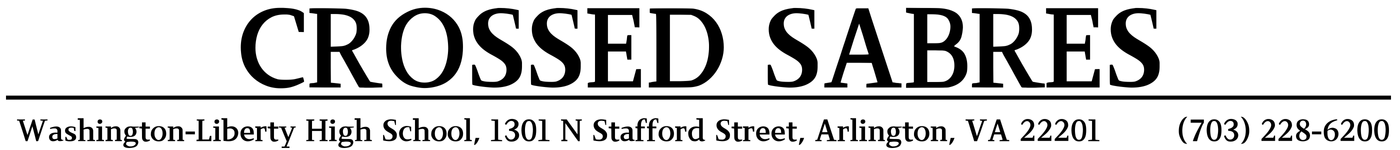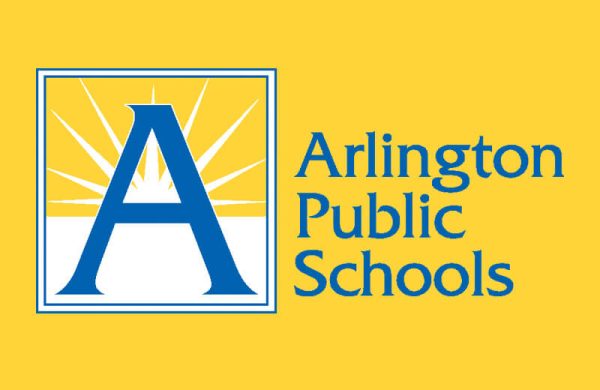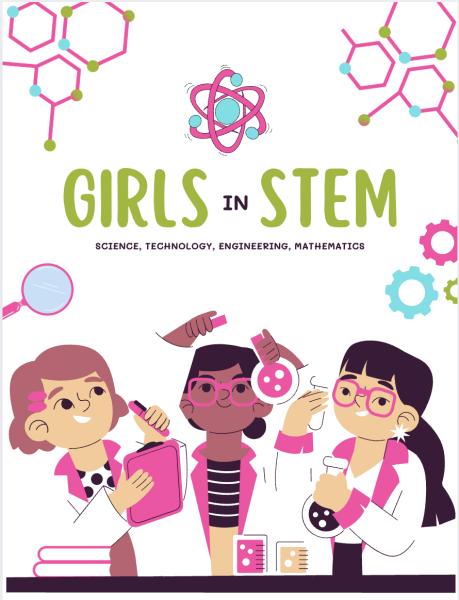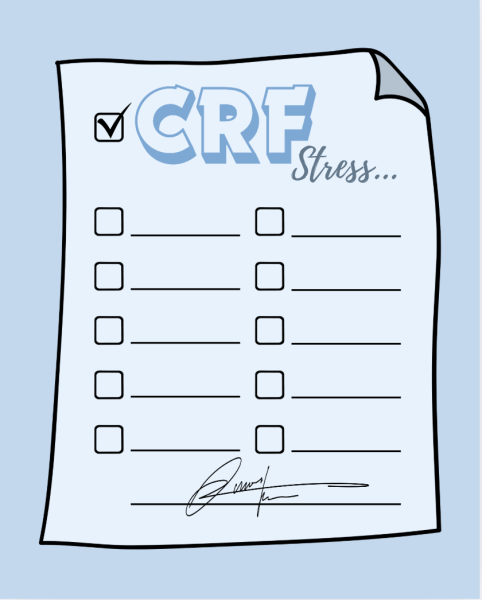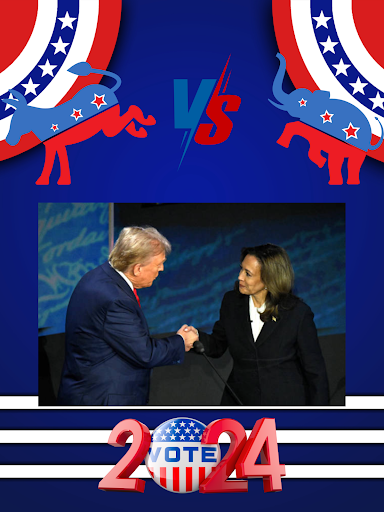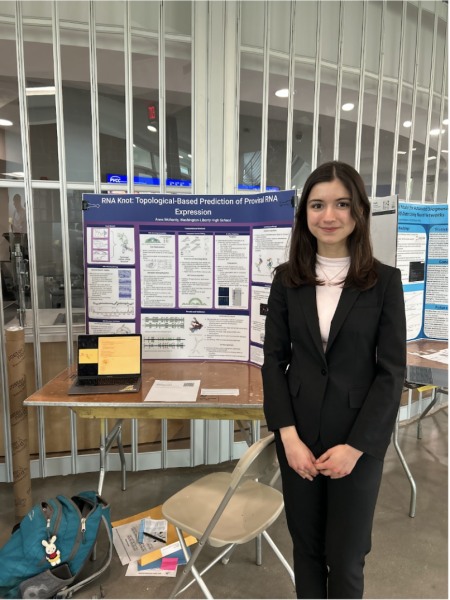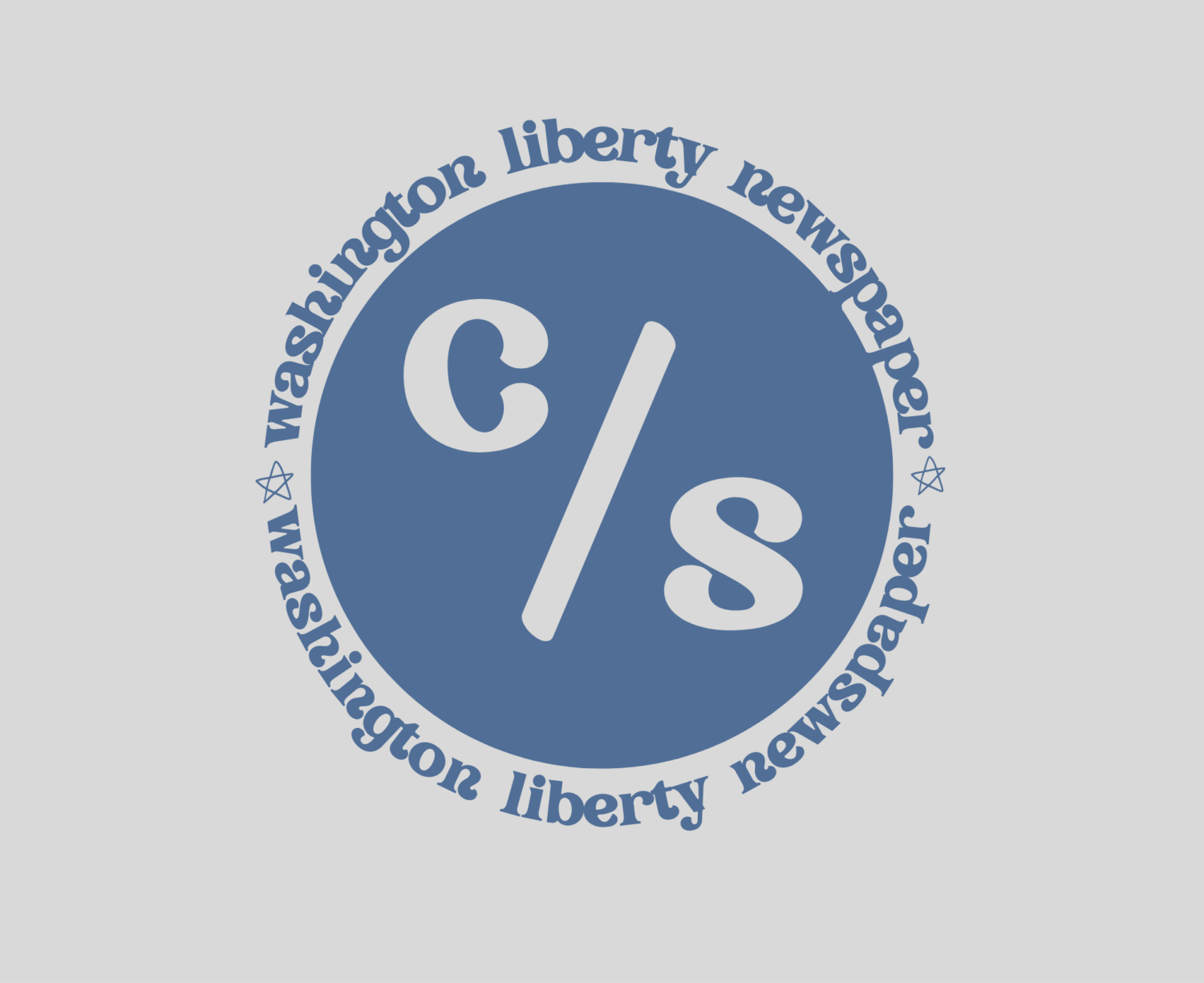Unsure of Big Sur?
This school year, APS updated the operating systems of all student and staff laptops to apple’s more recent version, Big Sur
Hordes of confused kids lined the halls this winter after finding that they would lose access to their computers in just a few days had they not checked their emails this summer. Following the virtual school year, Arlington Public Schools (APS) ordered all high school MacBooks to be re-imaged. This included roughly 2,600 student and faculty laptops at the school that needed to be processed and confiscated for a day, something many members of the school neglected to do prior to the 2021-2022 school year.
The operating system (OS) still in place from before the pandemic hit was Catalina, developed in 2019, which APS no longer supported on issued devices after winter break because Apple pushed out new software along with the latest OS, meaning the two were no longer compatible and would be unable to run some applications. The only people with the ability to upgrade to Big Sur, the 2020 OS, were the instructional technology (IT) staff.
“This update wasn’t just as easy as ‘I’m gonna push a button and wait,” IT coordinator Ms. Kyra Walker said. “Some updates are really small, but this was a completely new operating system.”
Ms. Walker and a team of 20 technicians from Information Services (IS) aided the rest of APS, the school being the last to integrate Big Sur, spending three hours on each device. The IS crew had it down pat by the winter, having done this thousands of times, but still regularly scheduled 10-12 hour work days.
“[IS] installed a new hard drive, and then installed all of the different applications and software to go with it,” Ms. Walker said. “So it’s essentially like a new engine, you know, like if you had an old car, and then you took it and got a new engine.”
The reason for the time-consuming work was a three-step process: phase one was wiping the computer, phase two was installing the new OS, and phase three was downloading the new software. Big Sur was implemented to improve the MacBook’s capabilities and overall efficiency.
“What [re-imaging] did was completely upgrade all of the applications, the tool bar, the graphics, the sound of the whole entire system,” Ms. Walker said. “Apple makes updates a lot and they’re always in a constant improvement cycle to make things faster.”
During the summer, an email with a Sign-Up Genius of dates and general information for dropping off laptops was sent out. However, only 200 people turned them in during this time, causing the overwhelming majority of the faculty and student body to fall behind the mark. Those people were eventually locked out of and were shown a warning display on their screens until they were turned in. Ms. Walker stressed the importance of getting this done as soon as possible to minimize interference with any academic work.
“It is much easier to update devices over the summer [than during the school year],” Ms. Walker said. “If you have devices that need to be updated over the summer, where it’s not an interruption to any classes, an interruption to any testing, sports activities, extracurricular activities, all those things, [it is easier].”
The efficiency of the process, however, may have left some students in the dark as to what their roles were. While some people at the school never returned their computers, others did so twice, even after having installed Big Sur over the summer. Because of this, IT personnel visited each classroom before the winter break and asked that everyone check to verify that their OS was up-to-date.
“It turns out that I already updated over the summer but they didn’t make it clear that if you updated over the summer that you shouldn’t [again],” junior Ilana Newton said.
Conversely, some found the overhaul streamlined and easy to maneuver, only needing the initial notice in July. Although junior David Rosman may not have understood the full extent of the hardware versus software change, he was sure that it was necessary for him to get done.
“It was really simple, I went to the tech center, like a year ago actually, I dropped [my laptop] off, and picked it up the next day,” junior David Rosman said. “Do you understand how much power [APS] has over us with our devices?”
Regardless of the technical processes, the re-imaging was necessary for APS’ curriculum to function. Procrastinating this only disrupted the school day when it could have been completed several months beforehand, something the IT department has stressed numerous times.
“I know a lot of students didn’t want to turn in their devices and some of them wouldn’t drop them off until after they have been locked out,” Ms. Walker said. “It just makes it a much more efficient process, if you bring it in faster, then the faster we can get it back to you.”