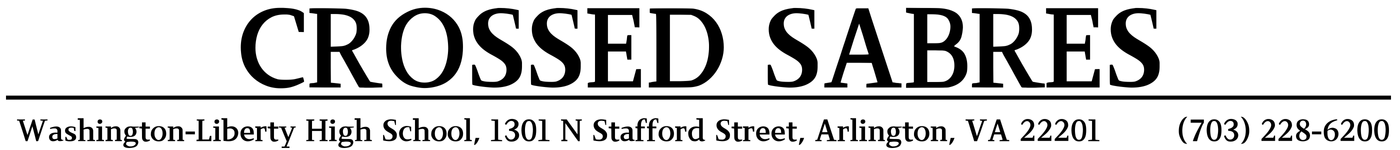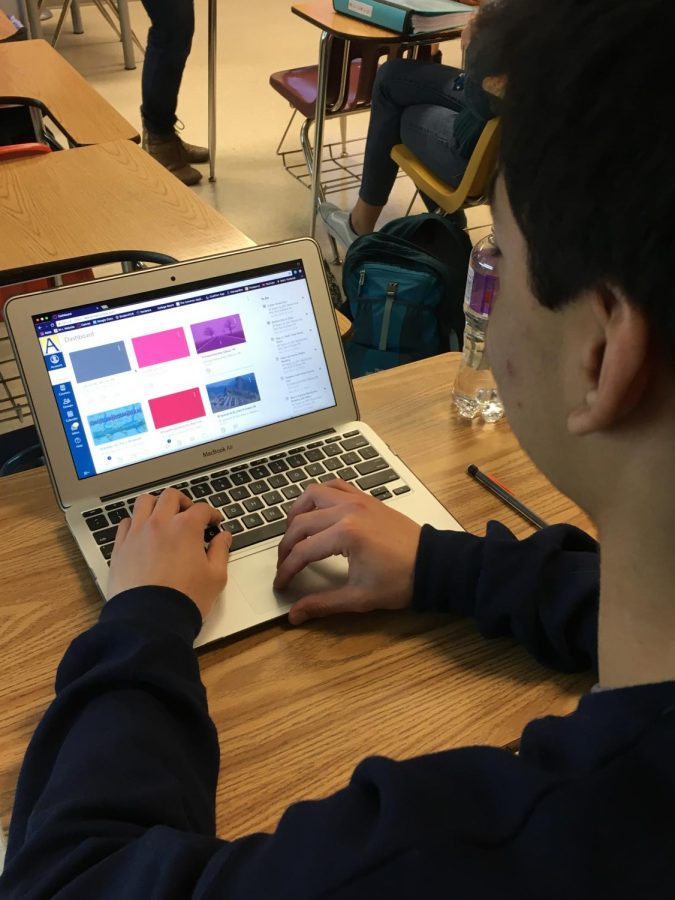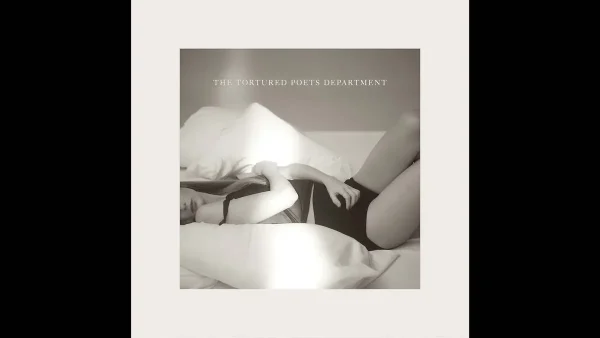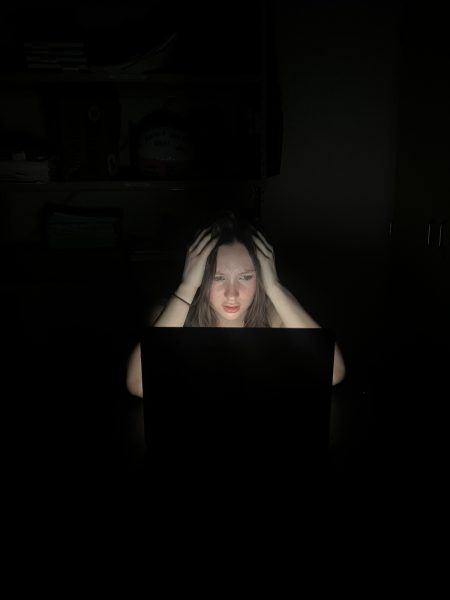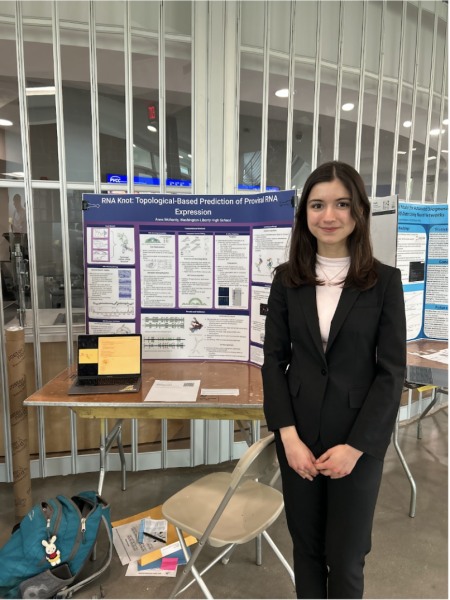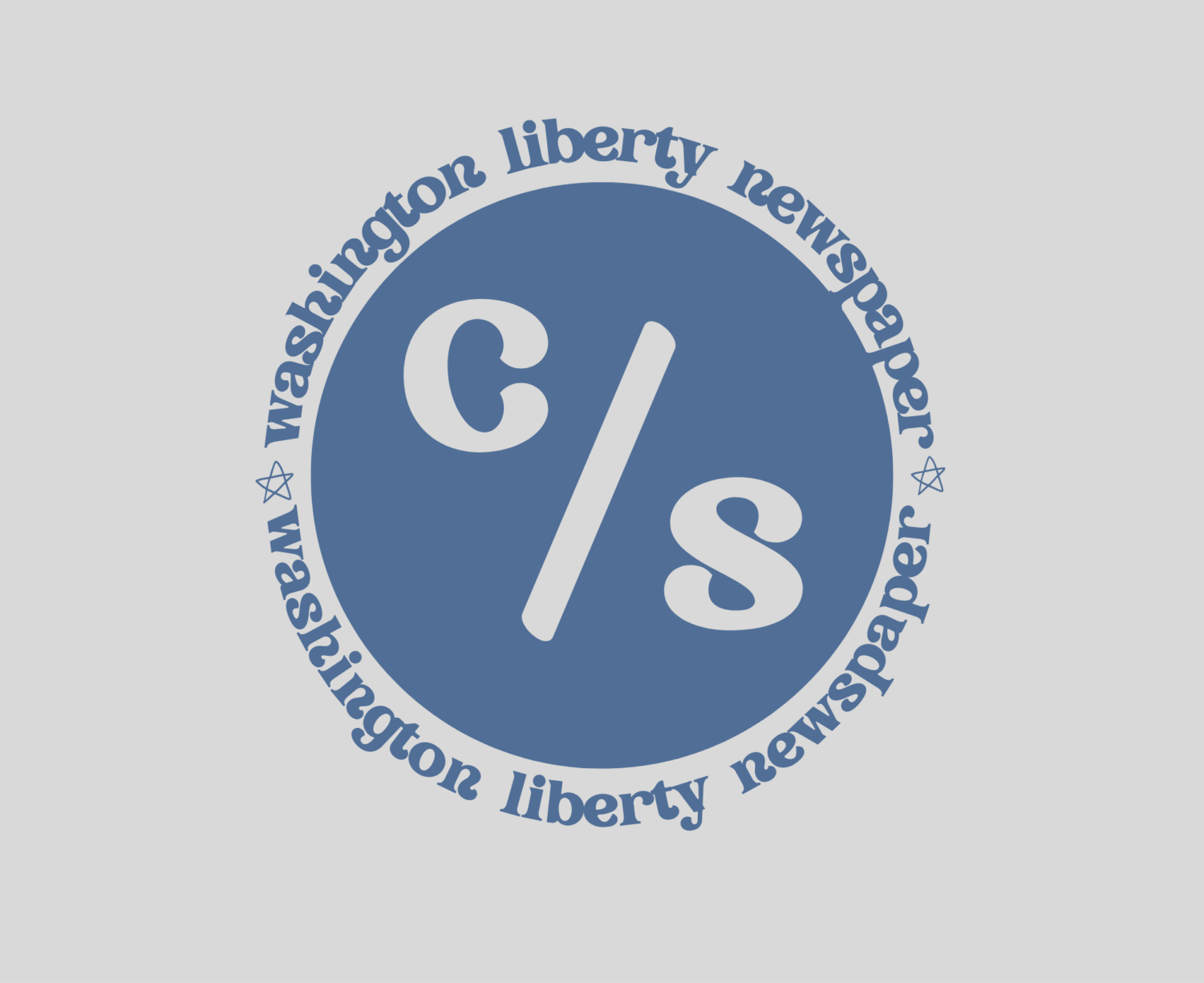Why Canvas is growing on me
The new school software has been a subject of debate ever since it was released at the beginning of last school year. When Canvas was introduced, I, like most people, wondered why Google Classroom had to be replaced. I was angered by the fact that Arlington Public Schools (APS) decided to replace a perfectly good classroom management system with a new one that no one, students or teachers, understood. It seemed like change for the sake of change, and that kind of change is always unwanted at first. A few of my teachers last year gave up on Canvas and continued to use Google Classroom because Canvas seemed so overly complicated and hard to understand. However, since those early days of junior year Canvas has grown on me, even getting me to be more than satisfied with its functions and performance.
My main initial complaint with regard to Canvas was that it just seemed like an overly complicated version of Google Classroom with no extra advantages. As I began to use Canvas more and more, I realized that it really can do a lot more than our previous software. A key aspect of Canvas that Google Classroom does not have is sub-sections for each aspect of schoolwork. Google Classroom had one page where you would just get a feed of everything that your teacher would post, which could be hard to navigate. Canvas, on the other hand, has tabs for assignments, discussions, class pages, grades and a link to Google Drive.
Another reason why I like Canvas more than I initially did is the fact that it makes it extremely easy to find work you may have missed. As we all know, if you miss a day or two of school, your classes never stop for you, and playing catch-up for the next however many days or weeks can be an annoyance to say the least. It used to be that whenever I missed school, I would have to check the class page on the APS website, then Google Classroom, then some other website that a teacher may use, and more often than not, I would have to send a myriad of emails to my teachers to get what I missed.
Canvas did away with that whole process because it has the capability of containing so many files and pages. Most of my classes have calendars detailing the daily schedules and files that I can easily access and use to catch up on whatever work I missed. Canvas got rid of this tedious navigation process because, with the exception of the Canvas page itself, there is really no where we students have to navigate to. Difficulty catching up on missed school work is an inevitability, but Canvas to find what we need and get it done.
Just so we are clear, I am still not in favor of change for the sake of change. If Canvas were simply a slightly fancier version of Google Classroom, I would be completely opposed to it. Over the past two years, though, I have come to realize that it is so much more than that. It takes Google Classroom and the APS sites and whatever other sites our teachers decide to use and puts them all in one place that is easy to access. While it can be a little hard to navigate at times because of how much material is on Canvas, it has made online school-work a lot easier and more straight-forward. It is far from perfect, but all in all, Canvas has been an extremely beneficial website for online learning and has helped me get through these past two school years with more ease than I initially anticipated.